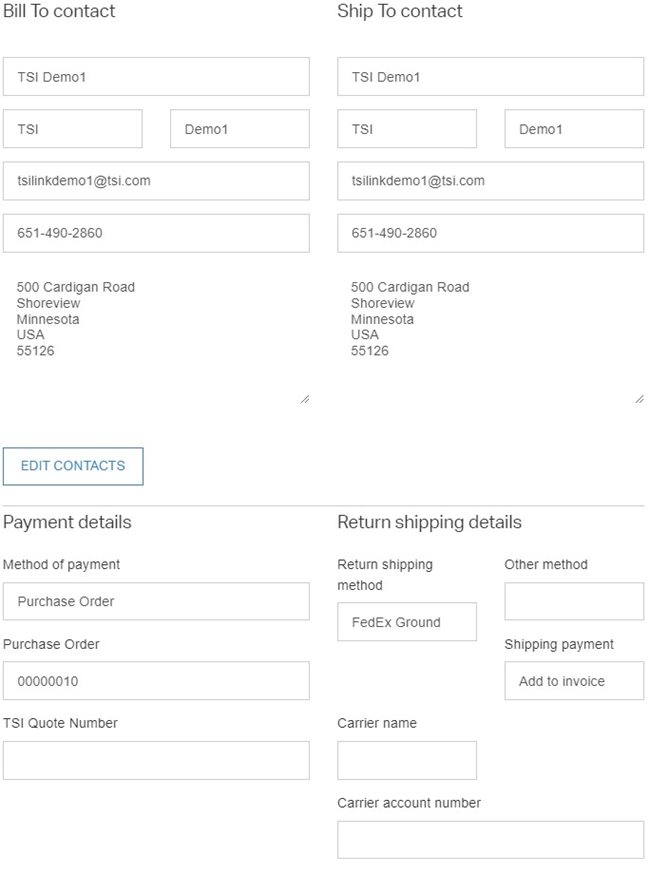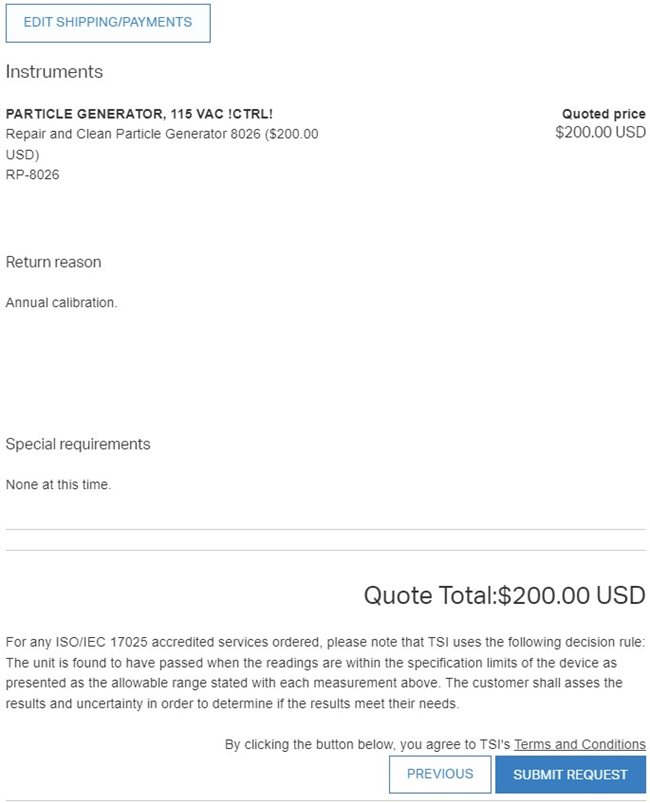How to Request Calibration and Repair Services
At Your Service
TSI is here to support you and your business: we are committed to provide you the highest standards in product service, repair and calibration. A dedicated team of professional experts will take your instrument, get it serviced and send back to you as quick as possible.
With over 60-year experience delivering accurate and reliable measurement solutions for diverse industries, TSI helps you to keep high quality standards in your daily job.
How TSI Service process works
?width=800&height=332)
How to submit a service request
Don’t have a TSI account yet?
No problem - It’s easy to register and submit a request. Click here to register.
Benefits of TSI account
Don't forget that by registering for an online TSI account you can:
- Schedule service, repair, or calibration more quickly and easily
- See pricing in your currency
- View your order history and record of service activities
|
- Track your instrument inventory
- Ship to any location
- Register your product(s)
- Manage your account, preferences, and profile
|
Step by step instructions to submit a Service request as guest
Step 1: Access the website: https://tsi.com/support/guest-service-request/
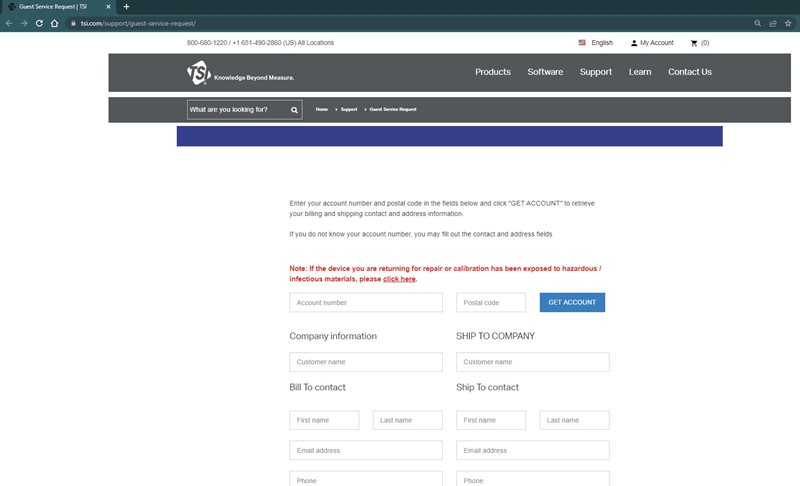
Step 2: Fill out company information
Option 1 - Provide account number and postal code and click “GET ACCOUNT” and fill out drop down and click NEXT (bottom of page):
- Bill to Contact
- Ship to Contact
- Ship to Address
- Bill to Address
Option 2 - Fill out information manually and click NEXT (bottom of page).
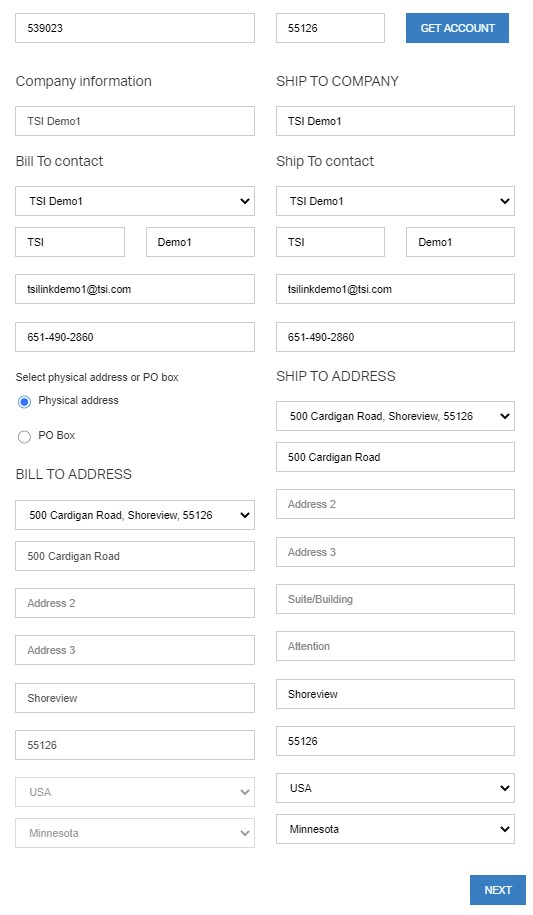
Step 3: Fill out instrument information (serial number or name/material) and click “GET SERVICE OPTIONS”
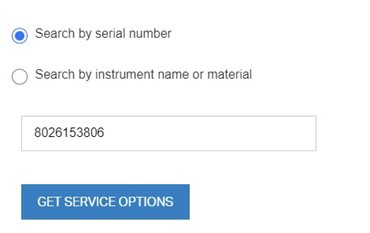
Step 4: Select Service Options from dropdown. Option to FastTrak.

Step 5: Fill out “Return reason” and “Special Requirements” and click NEXT
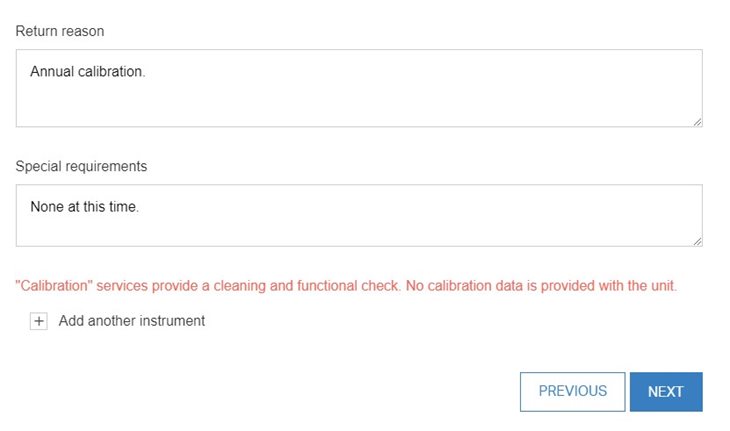
Step 6 (Optional): Add another instrument into same order “Add another instrument by following Step 3 to Step 5. Click NEXT when all instruments have been added into order.
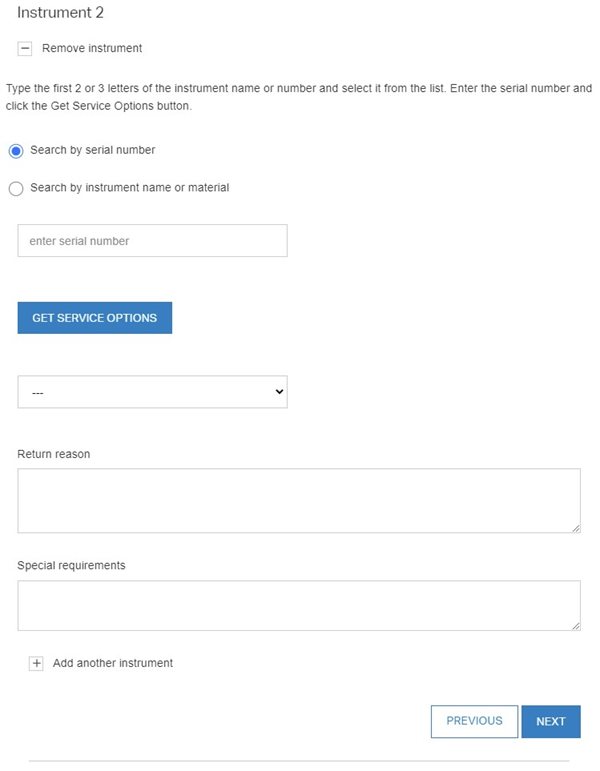
Step 7: Select shipping method
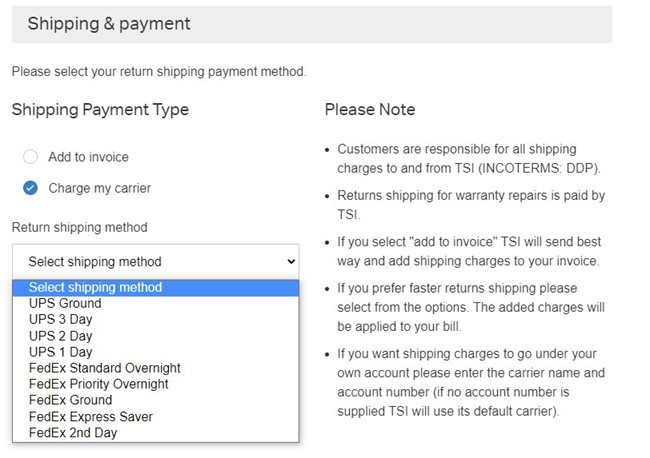
Step 8: Add payment detail and click NEXT
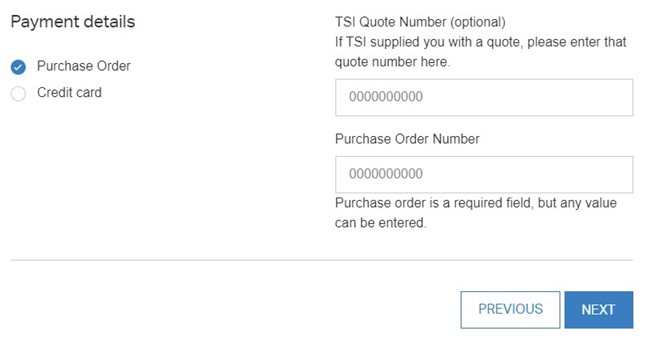
Step 9: Review Order and SUBMIT